Use the Install button at the bottom of this section to place the wallpapers in your \WINDOWS directory for use. You can LEFT CLICK a tile image to view a test page with icons and text. Or, RIGHT CLICK an image and select "Set As Wallpaper" to make it your desktop's main wallpaper. Be sure to read the "How To Use" text below to learn how to tile the wallpaper correctly on your system.
The following Full Screen wallpapers are by Tom Carter. Due to the size of the wallpapers, only a thumbnail image is shown for each picture. Use the Install button at the bottom of this section to place the wallpapers and above tiles in your \WINDOWS directory for use.

|

|

|

|

|
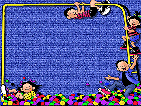
|
|
|
|

|

|
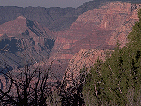
|

|

|
|
|
|
For more great software from
Visit our
©1998 Softdisk Publishing. All rights reserved.
Softdisk is a registered trademark of Softdisk, L.L.C.
All other trademarks belong to their respective companies.